NFTs Are Here! Manage your collections from multiple chains on your Liquality wallet

Send, receive, and check stats on Liquality Wallet.
We are super excited to announce that you can now manage and view all your NFTs directly from your trusted Liquality wallet! Liquality is your One Wallet for All Chains, so whether your NFTs are on Ethereum, Polygon, or Arbitrum, we have you covered. In this post, we will go through the new features that are now live.
The place to view and manage your NFTs across chains
There is a new tab in the wallet called “NFTs,” where you will find them sorted by collections, with all your items grouped. This overview shows your NFTs from all supported chains. When you click on the “See all” button, your items for that collection will appear on a new page.
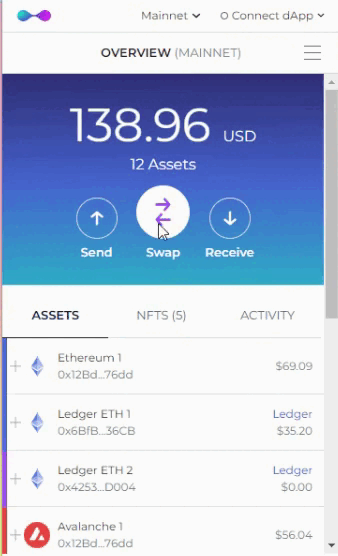
You can also access your NFTs by going to the “Assets” tab and selecting the account they are stored in. Then, clicking on the NFT row will show all NFTs inside this address.
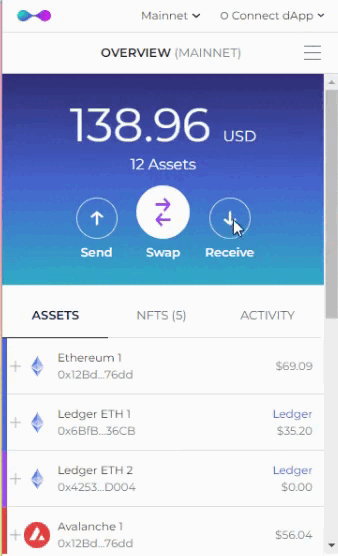
Clicking on the NFT thumbnail, a new page will open, and there you can check information about the collection and the details of your NFT. This tab retrieves information from different APIs to display in the “Overview” and “Details”sections.
You can also send the NFT to a different address or go to the relevant Marketplace of the chain in your OpenSea page for Ethereum and Polygon, and Stratos for Arbitrum.
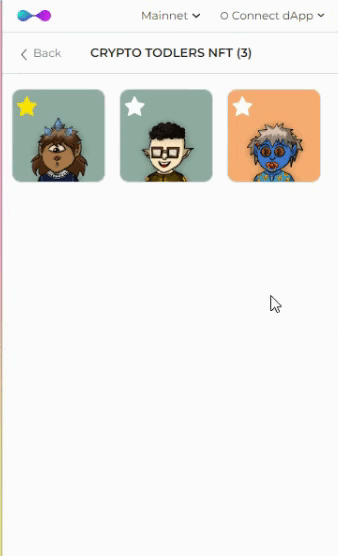
A transfer page will appear when you click on the “Send NFT” button, and there you can fill in the receiver's address, review all the info and broadcast the transaction to the network.
You can also click on the “Transfer” button. This action will open the item’s page on the NFT MarketPlace for the specific chain, where you can check the item’s transfer history and other relevant information.
To transfer your NFTs from other wallets or addresses, use the “receive” button shown on the page for the address where you want to store them. The options are the same as to receive another token: Copy the address or scan the QR code provided to start the transaction.
These are all the actions that you can take to manage your NFTs directly inside your Liquality Wallet. Let us know what you think about them and other suggestions you may have on our social channels listed below.
About us
Liquality is the one wallet to cover all chains. Hold and swap your assets across multiple chains in one easy-to-use wallet. Download the Liquality wallet and explore Bitcoin, Ethereum, and other chains like Polygon, Near Protocol, Binance Smart Chain, Arbitrum, and Rootstock in a secure, one-stop wallet.
Twitter: https://twitter.com/Liquality_io
Discord: https://discord.gg/pP2cCzPuAP
Website: https://liquality.io/
