How to Migrate from MetaMask to Liquality Wallet

Moving your assets to the Liquality Wallet is easy. It’s also a decision you won’t regret. Our browser extension offers features like cross-chain swaps and interoperability with multiple networks, all from one location. This includes non-EVM networks which are unavailable to other wallet users.
In a nutshell, all you have to do is import your seed phrase from one wallet to another. We’ll show you how to do it coming from MetaMask, but the same process works no matter where you’re coming from.
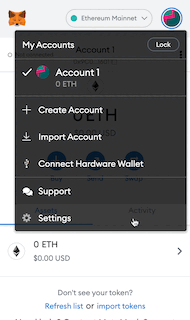
1. To get your seed phrase from MetaMask, click on the account image on the top-right corner of the browser extension and go to the Settings option in the drop-down menu.
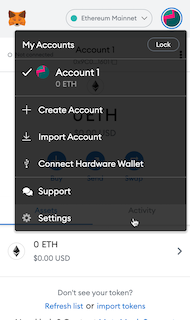
2. Then visit the Security & Privacy tab.
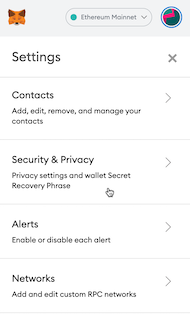
3. Once there, you’ll be presented with an option to Reveal Secret Recovery Phrase. This is your seed phrase which you can use to access all your assets on the Liquality Wallet.
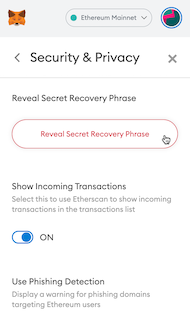
4. After you’ve entered the account password, you’ll be able to copy your seed phrase to clipboard or save it as a CSV file.
Note: Your seed phrase should remain private at all times. Never share your seed with anyone.
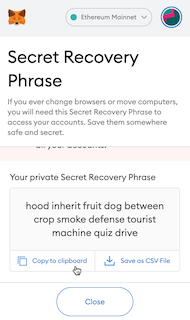
5. Now go to the Liquality Wallet browser extension and select the Import with seed phrase option on the main menu.
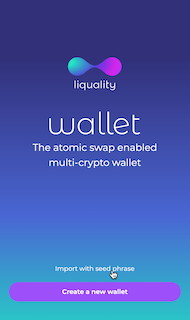
6. There you’ll be able to paste or enter your seed phrase and click Continue. Enter your new password and you’re all set.

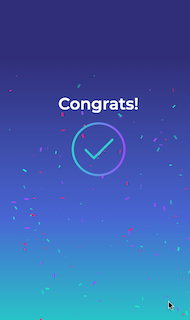
Once you’ve imported your seed phrase you’ll be able to access all your assets — and soon all associated accounts as well — on the Liquality Wallet. Even more, you’ll be able to easily take them with you across major chains like Bitcoin, Ethereum, Polygon, Near, Rootstock, and Terra.
If you haven’t done so yet, download the Liquality Wallet today.
